Alien
The Alien project demonstrates how to combine traditional frame-by-frame animation with the advanced animation tools provided by Spine. In this project, only a few frame-by-frame images were drawn by hand, then they were augmented by Spine's mesh deformation and smooth interpolation. The death animation uses these techniques in multiple places: the bursting head, the popping eye, and the green slime splat. Transform constraints were used to detach the jaw.
The Alien can be seen in action in the Super Spineboy demo game. For variety, the aliens are each given a slightly different hue. Also, 4 different sizes are used for aliens of different strength. When the largest alien dies, it explodes and spawns many tiny aliens.
Head burst
Setup

The head is modeled by a single bone called head that contains two slots: head and burst-bg.
The head slot contains four attachments: head, burst01, burst02, and burst03-fg. Each of these attachments is a mesh attachment pointing to a different image. The head attachment is used by all animations. It is the default "unburst" state of the Alien head. The burst01, burst02, and burst03-fg attachments are 3 frames of the bursting head. Together with the head attachment, they make up the keyframes of a traditional frame-by-frame animation.
The burst03-bg attachment in the slot burst-bg adds some extra slimy green burstiness to the animation.
Note that the eye, jaw, and green slime splat are not part of the head bone hierarchy. These are kept separate to ease the animation process. This is also reflected in the draw order of the respective slots.
Animation
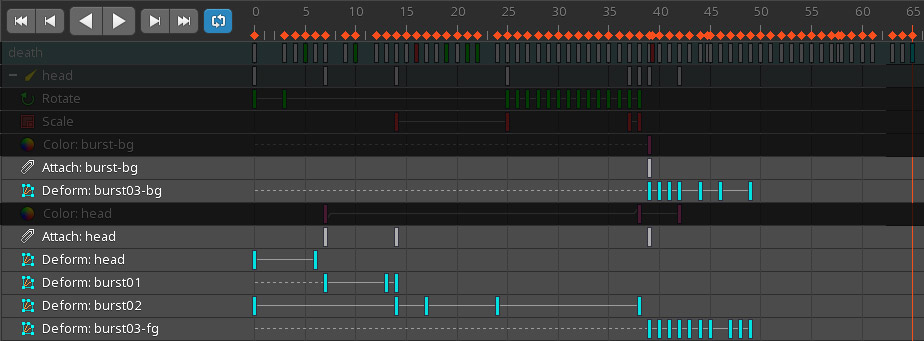
Above, the timelines making up the head bursting part of the death animation are shown in the dopesheet in Animate mode. The attachment timeline for the head slot (Attach: head) contains a key for every attachment change in the head slot. The animation starts with the head attachment in the slot, then switches through the burst01, burst02, and burst03-fg attachments. These keys are akin to traditional frame-by-frame animation. In frame 39, the burst03-bg attachment is keyed and becomes visible, adding green slime behind the bursting head attachment.
The frame-by-frame animation is made more interesting by deforming the mesh attachments, as shown in the deform timelines.
Jaw and eye
Setup
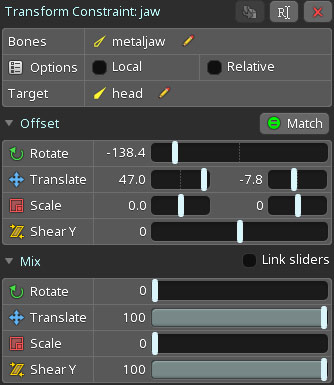
The bones for the jaw (metaljaw) and eye (eye-root) are not parented to the head bone but to the root bone of the skeleton. This allows for independent movement, making it easier to animate detaching the jaw and eye from the head in the death animation.
The jaw and eye bone are made to follow the head bone using transform constraints. The transform constraints' offsets and mix values are set so that the jaw and eye by default follow the head bone's movement, effectively behaving like a normal parent/child relationship.
When the jaw and eye no longer need to follow the head bone, such as when the jaw flies into the air in the death animation, the mix values of these transform constraints are set to 0, allowing the constrained bones to move freely based on their own transforms.
Animation

To detach the jaw and eye from the head for the death animation, the influence of the transform constraint on the bone transform is reduced by keying the transform constraint mixes accordingly. The mixes are animated in the timelines Transform: eye-root, Transform: jaw, and Transform: eye.
