jamqdlaty if you intend to create a perfect square or rectangle with clipping, I suggest adding a reference image attachment. Turn the reference attachment into a mesh, then select a corner of the image, make sure to have world axis selected, and press CTRL+C.
Next, select the clipping corner and press CTRL+V and it will be placed to exactly overlap the copied corner.
This will give you perfect placing and 90° angles!
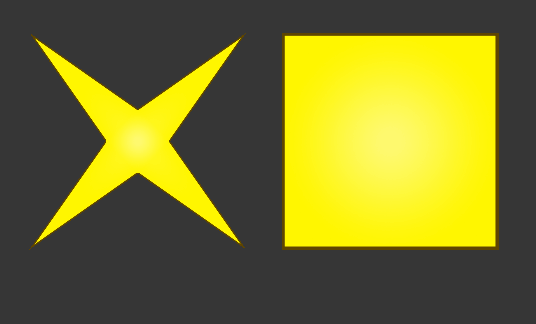 Loading Image
Loading Image